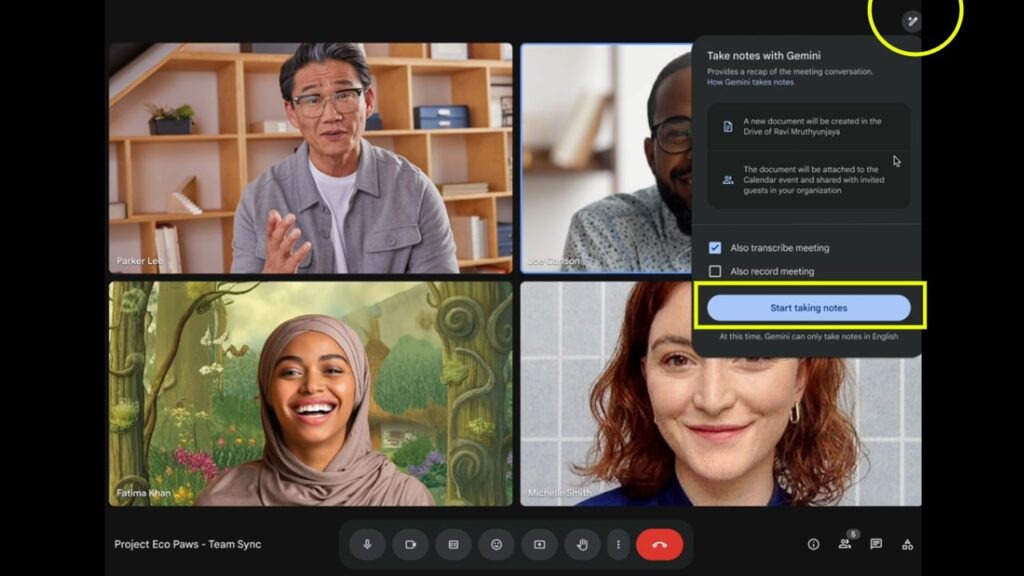The era of traditional pen-and-paper note-taking is rapidly becoming a thing of the past, thanks to Google’s latest innovation in its popular video conferencing platform, Google Meet. With the introduction of an AI-powered tool, you can now say goodbye to the hassle of manually jotting down notes during a meeting. Instead, this advanced feature will automatically generate notes for you, allowing you to concentrate fully on discussions and presentations.
Meet Google’s New AI-Powered Note-Taking Tool
The AI tool integrated into Google Meet takes your meeting notes and attaches them directly to your calendar event once the meeting concludes. This ensures that everyone in the organization can conveniently access these notes in real-time. The generated notes are available in Google Docs format and are saved directly to Google Drive, providing easy retrieval and sharing options for all participants. Additionally, if you join the meeting late, you can simply click on “Summary so far” to obtain a summary generated by the AI.
Key Features of the AI-Powered Note-Taking
| Feature | Description |
|---|---|
| Real-Time Note Generation | Automatically generates notes during the meeting, allowing you to focus on the discussion. |
| Summary Access | Provides a summary of discussions if you join late, ensuring you don’t miss any important details. |
| Crossover Integration | Notes are seamlessly stored in Google Docs and saved in Google Drive for easy access. |
| Editable Notes | Participants can edit notes as needed during the meeting for added clarity. |
Who Can Use This Feature?
Currently, the note-taking function in Google Meet is only accessible on the desktop version of the application and is available exclusively in English. As per Google’s statement, this new Gemini-enabled feature will roll out to Gemini Enterprise, Gemini Education Premium, and all Workspace users with AI Meeting and Messaging Add-ons by September 10 or earlier.
How to Use the Note-Taking Feature
To utilize the note-taking feature, navigate to meet.google.com on your desktop and select your meeting options. Click on the “Take notes for me” icon located in the upper right corner of the screen. Once activated, your meeting notes will begin to compile automatically. Participants have the flexibility to edit, add, or remove content in real-time during the meeting. You or any other member can stop or restart the note-taking process at any moment.
How Are Notes Stored?
Once the meeting concludes, the organizer or the user who activated the note-taking feature will receive an email containing the generated notes. Upon activation, a temporary notice will appear stating, “Meet is taking notes and will produce a summary with action items and other meeting details.” Your notes will be generated and preserved for easy reference and follow-up.
In summary, Google Meet’s new AI-powered note-taking feature is designed to enhance productivity by minimizing distractions during meetings. It streamlines the process of capturing important discussions, ensuring that everyone remains engaged without worrying about missing key highlights.