
Are you trying to figure out the best way to back up your files on the cloud? Tools like Google Drive and Microsoft OneDrive are all well and good, but some of the best cloud storage services are ones you may not have heard of.Â
Cloud storage isn’t just about back-ups; it also makes it easy to get access to all your files from anywhere and collaborate across the globe.
Stick with us as we countdown the top five cloud storage providers in 2021!
Best Cloud Storage Services
- Best cloud storage service overall – Carbonite
- Cheapest cloud storage provider – Icedrive
- Best cloud storage for businesses and enterprise – Acronis
- Best secure cloud storage for tech-newbies – iDrive
- Best value cloud storage provider – Cloud
1. Carbonite – Best Cloud Storage Service Overall
Pros
- Lots of plan options
- Responsive customer support
- Offers a free trial
- Unlimited cloud storageÂ
- Backups are encrypted
Cons
- Issues with mac computers
- Options can be confusing
Carbonite is all about offering the right cloud storage service for each person. They have a wide variety of product offerings and charge a different amount per month for each. Their basic product is Carbonite Safe which is designed to back up one or several computers together. Backups are encrypted, and you get remote file access to all your files at all times.
Carbonite is easy to use and offers both a single computer plan and a “multiple computers†plan. While the multiple computers plan might be appealing to families, the multiple computers plan is designed for up to 25 computers. Families would need to have at least five computers for the multiple computers plan to be the best option.Â
Carbonite has a number of fantastic reviews on its own website. However, there are some complaints regarding the Carbonite software slowing down Mac computers. That said, backing up and restoring your files is super straightforward, and there are multiple reasonably priced plans available, all with unlimited storage!Â
2. Icedrive – Cheapest Cloud Storage Provider
Pros
- 10GB free storage
- Software mimics an attached drive
- Collaboration tools
- Online photo storage
- Web, desktop, and mobile apps
Cons
- User interface needs polishing
- No version control for teams
Icedrive is designed more for individuals and small teams, and their plans reflect that. You can get their lowest plan for a fraction of what Carbonite will cost, but you also only get a fraction of the storage. The real advantage of Icedrive is how easy it is to use and how familiar it will feel for users of Google Drive and other consumer products.
Their software greatly simplifies the process of connecting the backup and will even act like a standard external hard drive plugged in via USB, and they have strong collaboration tools on files that include commenting and sharing. Not only that, but through their mobile app, you can access files on your desktop from your phone.
Reviews for Icedrive on Trustpilot generally say that the service works well and does what it’s supposed to. Granted, they don’t have very many ratings yet, but the reviews they do have are more positive than negative. Negative reviews mostly come from users doing advanced tasks, which is usually to be expected with software.
3. Acronis – Best Cloud Storage for Businesses and Enterprise
Pros
- Anti-ransomware protection
- High-speed backups
- End-to-end 256 bit AES encryption
- Full remote access and control
Cons
- Tech support may be underqualified
- Software may be buggy
Acronis is focused on speed and data protection. They have affordable plans aimed at consumers but where they really shine is when dealing with enterprise deployment. Their more expensive plans cover not only desktop operating systems (including Linux) but also Intranet systems like SharePoint and servers like Microsoft Exchange and SQL.
They offer full remote access and control and have built-in tools to prevent ransomware from hijacking files. With most backup services, the backed-up version would be unaffected by the ransomware unless the backup was poorly timed, but Acronis goes a step further to detect and protect against it.
Enterprises and medium to large businesses should pay a lot of attention to security. Acronis’s ransomware protection should help businesses stay afloat in this era of enhanced cyberthreats.
4. iDrive – Best Secure Cloud Storage for Tech Newbies
Pros
- Can backup external drives
- Real-time file sync
- Can backup via physical storage shipment
- Thorough status reports keep you informed
Cons
- Has reliability issues
- Long customer support wait times
iDrive has a lot of features, offers good compatibility with desktop operating systems, and is generally a good fit for users with basic needs who don’t want to think very much about their cloud storage. iDrive also offers ransomware protection and will protect your mobile devices on the same account for one user.
Their ransomware protection involves taking multiple “snapshots†of your data, retaining up to 30 versions of all your files so you can restore safely even if you don’t discover the ransomware immediately. They have a web-based management console so you can manage your backup even if you’re not at the computer being backed up.
iDrive has the second-most reviews on Trustpilot, with over 400. The reviews aren’t spectacular overall, but the positive reviews say that iDrive is fast and works great as long as you use it for its intended purpose. Many of the negative reviews come from iDrive not backing up what the users wanted and then customer support not being very accessible.
5. pCloud – Best Value Cloud Storage Provider
Pros
- Sync files across all devices
- Robust collaboration
- Designed for everyday users
- Collaborate with non-pCloud users
Cons
- Has issues with MacOS
- Some reports of lost or duplicated files
pCloud offers an impressive set of features for the money, with file management, file sharing, synchronization, security, encryption, accessibility, file versioning, and various integrations available even at their lowest price-point.
As of the writing of this article, they only have two plan options— a 500GB plan and a 2TB plan, so if you’re looking for something less than 500, more than 2TB, or anything in between, you may not like your options here. That said, pCloud offers a one-time lifetime payment option for storage in addition to offering a pay-per-month plan.
By and large, the customer reviews for pCloud are very positive. They have more reviews on Trustpilot than any other cloud storage service on this list and the highest overall rating to boot. People seem to be very impressed with the features they offer at their price point.
Best Cloud Storage Services Frequently Asked Questions
What Is a Cloud Storage Service?
A cloud storage service is a way to store files on a server far away from your computer. Most people use cloud storage services as a backup service or as a way to collaborate or simply extend the storage space of their computer without having to plug in more drives.
How Does Cloud Storage Work?
“The cloud†is really just big warehouses filled with data banks. The best services will have multiple warehouses across the globe to protect your data in case of a natural disaster in one area.
Most cloud storage services are easy to use. If you’re on Windows 10, another version of Windows, or macOS, the cloud storage provider should have an app you can download (much like Google Drive) that will allow you to just copy or move over files in similar files and folders to what you’re used to.
What Can You Do with Cloud Storage?
Cloud storage can be used for a lot of things. Here are just a few:
- Storing photos and videos
- Backing up important documents
- Sharing files for work or with friends
- Accessing files from multiple devices
How Do I Choose a Good Cloud Storage Service?
A lot of factors come into play when you’re trying to choose the best cloud storage service. We’ll go over the main ones here.
Security First: Ideally, you’ll want a cloud storage solution with features like two-factor authentication, AES or another form of end-to-end encryption, and a secure cloud backup application. Keeping your files safe should be your #1 priority as you look at different options.
If you’re security-minded, we’d also recommend checking out our article on the best antivirus software.
Compatibility and Integration: Some cloud storage options (especially free cloud storage) are only compatible with Windows. Other cloud services work with other desktop operating systems but not well with iOS and Android. Your operating system will often determine which cloud storage service is the best for you.
Fast and Automatic Syncing: Fast file syncing is one of the best collaboration features you’ll see in the best cloud storage solutions. Having your files automatically sync up with your cloud storage is one of the features that make cloud storage services easy to use.
Ability To Collaborate: The best cloud storage service will have the ability for multiple users to view, comment, and even edit a document.Â
Some services charge per user but allow a subscriber to invite guests without being considered a user. Solid collaboration tools are one of the standout features of the best cloud storage providers, along with free storage, high storage capacity, and a web interface.
Check Recovery and Backup: Having your cloud file storage easy to access is crucial; a plan could offer unlimited storage, unlimited users, and let you work without an internet connection, but if you can’t get to your files when you need them, those features don’t matter.
Flexible Storage Size: Most plans don’t offer unlimited storage, but you can find a service that allows file sharing, lets you upload files with large file size, offers file versioning and a full disk image backup.
Reliable Customer Support: This is a big drawback with free storage. Sometimes, paying per user per month is worth it just for the customer service. Most plans also allow you to pay per year with the same support options.
What Is the Best Cloud Storage Service?
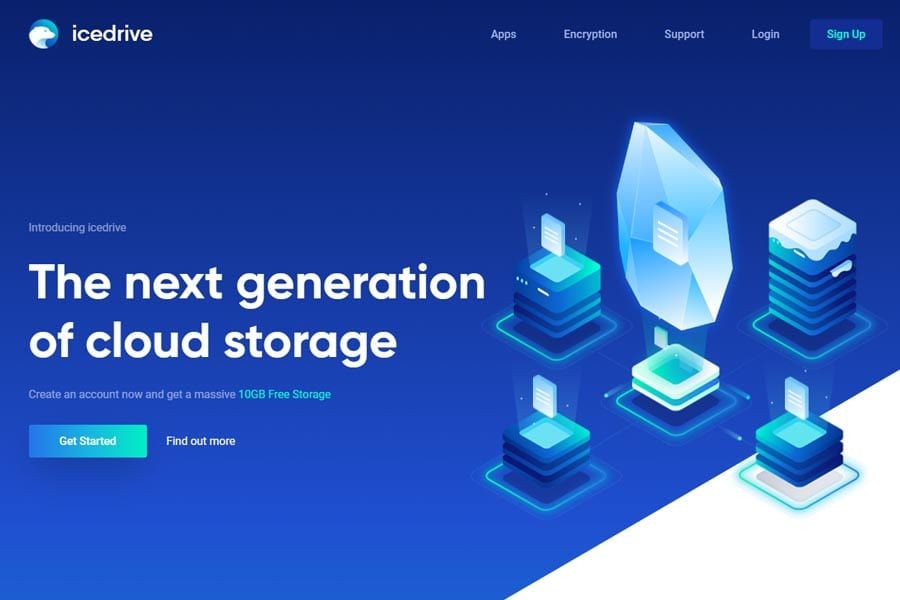
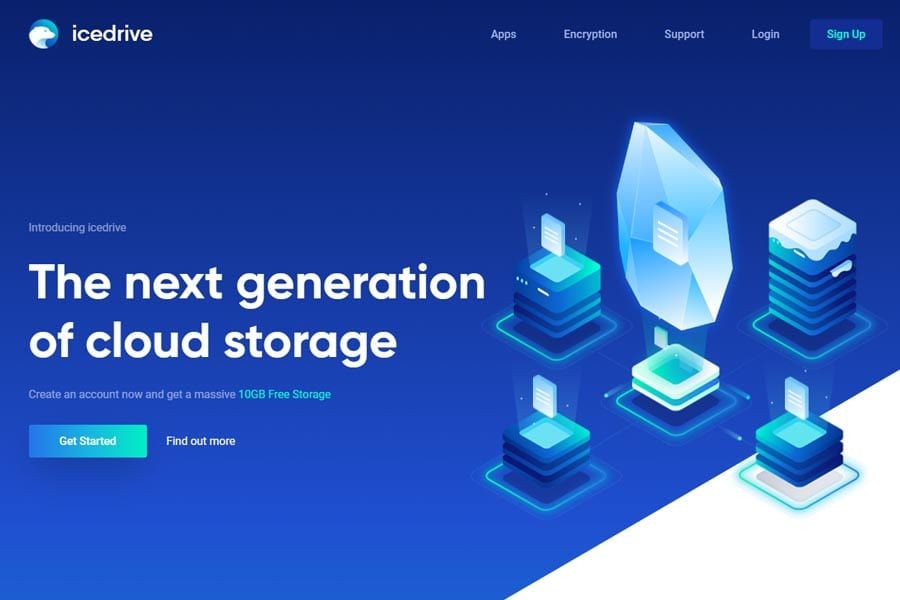
The best service will depend on what features you need. If you have very heavy storage needs, then it makes sense to go with Carbonite. If the price is more of a concern, then consider pCloud.
What Is the Best Cloud Storage for Videos?
Videos usually have a large file size. Storage space for videos can be hard to come by. You’ll want a lot of storage in your plan if you’re hosting videos, so consider Acronis. If you don’t want to pay extra for the enhanced data security, then Carbonite is probably better suited.Â
If you want to stream the videos you have uploaded to your cloud storage; you’ll want to check the speed and bandwidth available to you on the plan. All of the options on our list are also solid picks for video storage. Be sure to weigh each one’s characteristics against your unique needs.
What Is the Best Cloud Storage for Photos?
Photos can take up space, but most plans will have enough storage space for your needs here. One thing to look at is how many users can view your photos without having their own accounts. If you need multiple access points under one subscription, Acronis is engineered with enterprise-size connections in mind.
You’ll also want good security features like two-factor authentication and end-to-end encryption. Having photos backed up in the cloud can introduce a lot of security issues.
If you’re interested in making yourself more secure online, check out our best identity theft protection services article.
What Is the Best and Cheapest Cloud Storage?
Dropbox, OneDrive, and Google Drive are popular storage alternatives, but you may not get the individual attention and support you’ll need if you are using the storage commercially. pCloud offers excellent customer support and security and is cheap enough to cancel the attractiveness of free storage services like GDrive.
What Is the Best Free Cloud Service?
Icedrive offers up to 10GB of free storage space to non-premium customers for free. Many people opt for their free service over a free GDrive storage because of the better support interaction.Â
Why Do Companies Offer a Free Cloud Service?
Usually, it’s a step to gaining familiarity with their service, seeing the value, and eventually purchasing one of their paid plans. In this business plan, they may have unlimited users, but they are able to turn many of those free users into paying storage customers. View this reddit thread for a detailed explanation.
Best Cloud Storage Provider: The Takeaway
Cloud storage is becoming increasingly popular, but it may expose you to cyberthreats if you end up with a poor provider. Our #1 recommendation is Carbonite, but if you’re looking for something with more enterprise support, you could also look at Acronis and Icedrive.
We left out popular providers with very attractive space offers because they didn’t have a robust data security approach to complement the space offered.
Have you tried out any of our top picks? What was your experience like? Tell us in the comments below!
Â
The reviews and statements published here are those of the sponsor and do not necessarily reflect the official policy, position or views of Observer.






